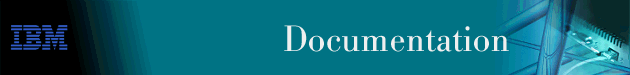
The uninstallation process will remove all files that were created during the installation. It will also undo all registry changes made during the installation. It will not remove the files that were created during the execution of the program, nor will it remove the full product directory tree. This will not affect the reinstallation of Nways Remote Monitor.
| Important |
|---|
|
You must stop all applications before uninstalling. The uninstallation may fail or not completely remove the product if any of the files that it deletes or modifies are being used by other applications. This may not be evident due to the way uninstall works. |
To reinstall the product, follow the instructions in Installing Nways Remote Monitor. It is not necessary to uninstall Nways Remote Monitor Version 1.0 before installing Version 2.
To remove Nways Remote Monitor, you must use the Remove Program facility provided by Windows NT.
Open the Control Panel by selecting Start..Settings..Control Panel. In the Control Panel, double click on the Add/Remove Programs icon. This will bring up the Control Panel window. In the Add/Remove Programs Properties window, find and select the IBM Nways Workgroup Remote Monitor item. Then, click on Add/Remove...
If you are sure that you want to uninstall the product, click Yes in the confirmation window.
When the program has been removed, you will see a window; select OK.
To complete the uninstallation, delete the directory and all subdirectories of the Nways Remote Monitor install directory.